Before I started developing for iPhone, I had no idea of what kinds of apps Apple would reject or accept. My first application, Poke Snap was approved and from that point on, I figured that I would be fine. I was mistaken.
Rejection #1
Body Spray – I actually thought that this application was pretty cool. It was a simple application where you could just select a bottle of body spray and fake spray people with it (it had some animations and sound effects too). It was a free application that would be supported by ads.
The reason for app’s rejection was due to lack of functionality. While I believe that it was not the most functional app, I have seen others in the app store that can do even less. This app even had some funny descriptions.
Rejection #2
Clap For Lights – I had just bought my iPhone 4 and that it would be really cool if I made an application that would turn the light on the back of the iPhone on and off if you clapped. I wrote a really cool algorithm that was able to detect claps even in a room that was really loud.
Once again, rejected due to lack of functionality. All the app could do was turn the light on the back of the iPhone on and off.
Rejection #3
Private Photo Vault v1.1 – In the update for my most successful app, Private Photo Vault, I added a feature for paying users that allowed them to sync the app with iTunes. However, the problem was that since the app was free and only allowed the users have had purchased the in app purchase to use it, it was rejected. According to Apple, all functionality must be available in the paid and free versions.
As a result, I submitted a new update which gave iTunes syncing to everyone. Hopefully this update is approved soon.
If you want more information on how to not get your app rejected, check out this article.
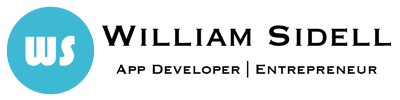
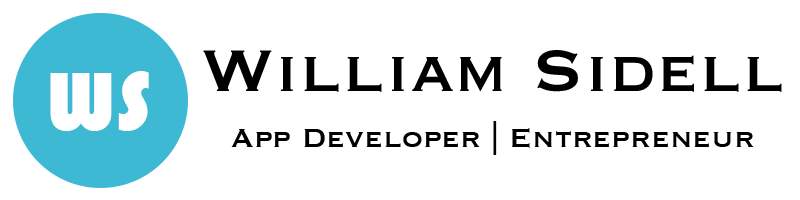
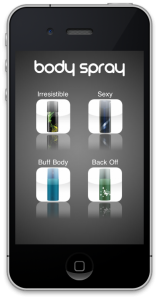


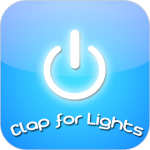

i just bought the pro version of photo vault like 2 weeks ago on my iPhone 4s, i have tried to download it to my iphone 5 but it ask me to paid $2.99 again on my same apple account…… what can i do about that?
Sain,
Launch Private Photo Vault, go to the Settings Page and tap the restore purchase button.
William
thank you so much, and thank you also for such a great app