Riding Waves – Making a Pokemon Go Map App
TLDR: Made a Pokémon Go Map app and received over 300,000 downloads in the first week
I was on vacation in Big Bear Lake, California for the 4th of July when the latest and greatest Pokémon game was released, Pokémon Go. Pokémon Go was the first official Nintendo licensed app for iPhone and Android, so it was a pretty big deal. It wound up having one of the best game launches of all time and receiving international press attention.
![]()
Deciding to make an app
On one of the first days, it occurred to me that if I wanted to take advantage of the hype of Pokémon Go, I’d have to do it now. The App Store search engines work by giving apps that have a lot of downloads, high usage, and ratings high search engine positioning for keyword searches. So, I knew if I wanted to get ranked for any Pokémon Go search terms, I’d have a small window of time before other apps were occupying that same space.
For the next couple days, I figured out what kind of app I would make and got to work. I read that the company that created Pokémon Go previously made a similar game where they got all the Gym and Pokéstop locations from. I looked into it to see if I could easily scrape that data to make it available in a map app. However, the data was not trivially easy to scrape so I rejected that idea since time was critical. I settled on making a map app that would crowd-source Pokémon Gym, Pokéstop, and Pokémon locations. I pre-loaded roughly 5,000 points of interest that I found on other locations around the internet.
There were a few delays: driving [...]
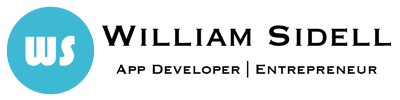
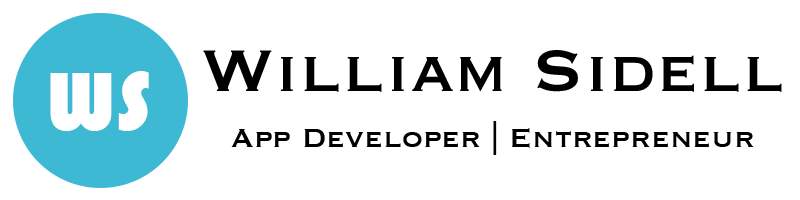
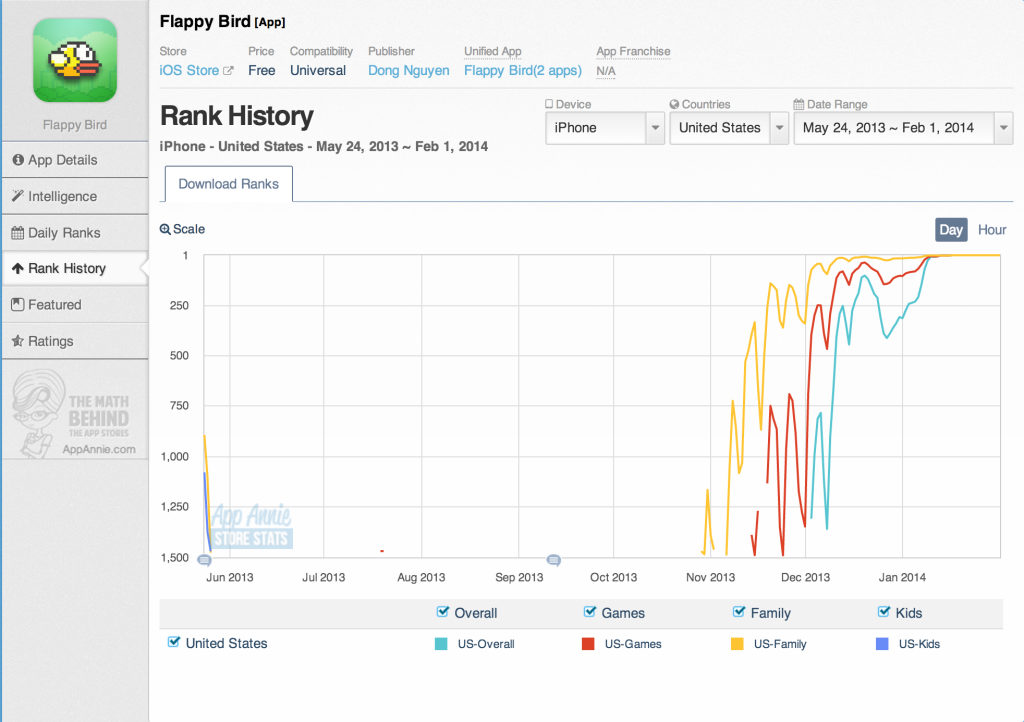
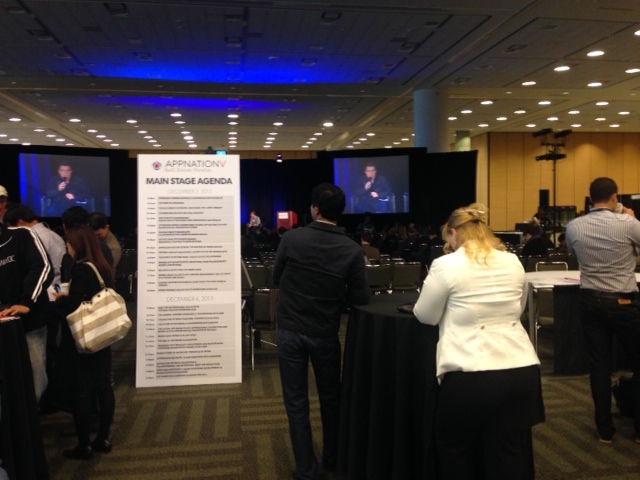

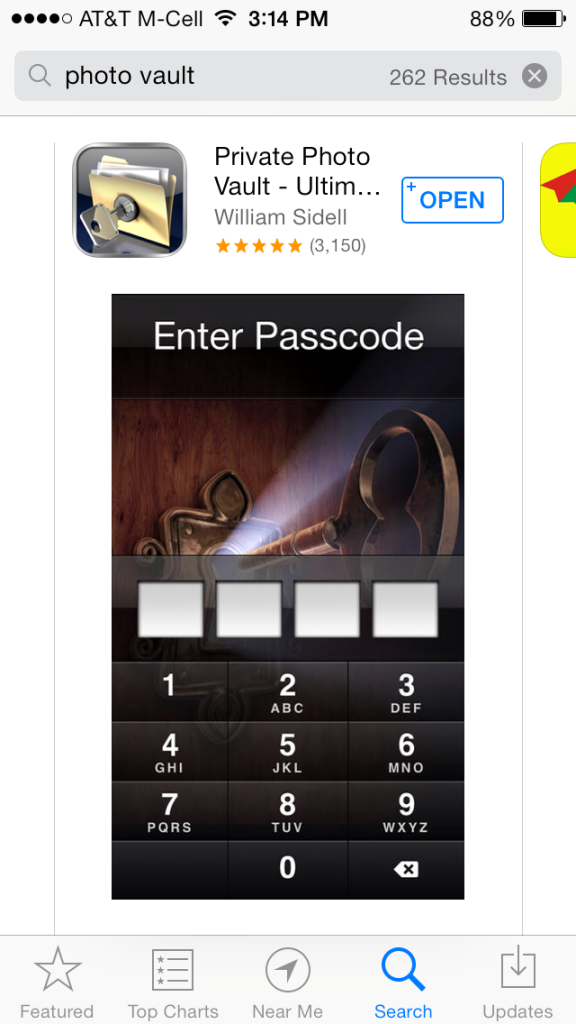



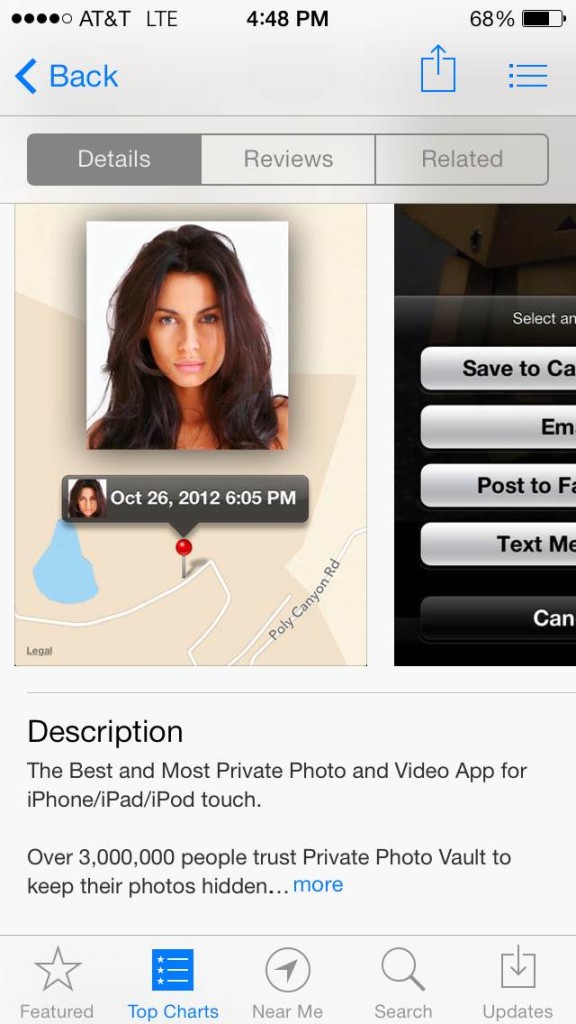
Recent Comments